Smart locks are a highly visible part of your home that you'll use just about every day, so it's important to find a reliable pick that meshes well with your smart home. Here are the factors you should be thinking about as you shop:
A retrofit smart lock like the August lock will replace the interior of your existing lock, but not the exterior keyhole or the deadbolt.
Full deadbolt or retrofit
Most smart locks will replace the entirety of your existing lock, including the interior thumbturn, the exterior keyhole, and the deadbolt in the middle. Locks like those will also come with their own keys, which will replace the ones you're using now.
Others, like the August Smart Lock, the Wyze Lock, and the Level Bolt, are designed instead to work with at least some of your existing lock hardware. With a retrofit lock like that, you probably won't need new keys at all, and you might not even need to swap out the deadbolt. Locks like those can sometimes be a better fit for apartments, where the building owners might not allow you to replace the entire lock.
Modes of access
Different smart locks will take different approaches to letting you in. On a basic level, most smart locks will let you lock and unlock the door wirelessly from your phone, using an app. Others add in keypads for coded entry, which can help you rely on your keys a little less while also making it easier to share access with others. Some of the newest smart locks add in touch sensitivity or fingerprint scanning to let you inside with just a tap. Apple recently added a Home Key" target="_blank feature in iOS15 that lets you store a digital house key in your Apple Wallet, which lets you open compatible smart locks using the NFC radio in your iPhone or Apple Watch.
It's probably overkill to pay up for a smart lock that offers all of that, so it's fine to dial in on the mode of access that interests you most. You've got a diverse mix of options these days.
Platform compatibility
The Schlage Encode Plus is the first smart lock to support Apple Home Key. Similar to Apple Pay, Home Key lets you unlock your door using the NFC radio in your iPhone or Apple Watch.
If your household includes multiple types of smart home devices, then your best bet is to control them all from a single smart home platform -- that way, you won't need to juggle multiple apps to keep everything automated. The most popular picks are Amazon Alexa, the Google Home app and the Google Assistant voice controls that come with it, and Apple HomeKit, which brings Siri into play. Samsung SmartThings is another option for a hub-centric smart home.
Whichever you end up using, make sure that your smart lock is compatible. You'll find plenty of locks that work with Google and Alexa, and slightly fewer that work with Apple HomeKit, but you shouldn't have any trouble finding multiple options for any of them. Just make sure that you have what you need to connect -- a Bluetooth smart lock might require a Wi-Fi bridge of some sort before it can connect with a larger platform, and some locks require a specific hub device in order to connect, like an Amazon Echo Plus or an Apple HomePod Mini.
Security and privacy
Smart locks aren't quite as data sensitive as devices with built-in cameras and microphones, but you'll still want to make sure that you're keeping things secure. Most, if not all of your options will use some form of encryption to keep the wireless transmissions between your lock and your phone or home network secure -- you should also look for locks that use two-factor authentication to keep your account safe from malicious logins. And, as with any connected device in your home, you'll want to be sure to keep your lock updated to the latest firmware, and to set a strong password in the app.
As for lockpicking and other physical concerns, you can look for the lock's ANSI grade to get a sense of its durability, and how well it might stand up against a brute force entry attack. ANSI grade 3 is the most basic rating, but a growing number of smart locks offer ANSI grade 2 or grade 1 ratings, which tell you that they're built with commercial-grade durability. If you're concerned about forced entries, a lock like that might be a good investment.
The Level Lock runs off of a single CR2 battery that hides neatly in the deadbolt itself.
Design considerations
Your smart lock is going to sit right on the front of your home's exterior, so it's worth aiming for something you won't hate looking at. Some smart locks go out of their way to show off their gadgety features with light-up touchscreens, color-coded LED indicator lights and tech-minded designs. Others take the opposite approach, doing their best to blend in and look just like a standard lock, from the outside at least. Picking a preference between the two approaches will help you narrow your options.
You'll also want to consider how the lock stays powered. Most smart locks will run off four AA batteries, but some take a different approach. The Level Lock, for instance, runs off of a single CR2 battery that sits inside of the deadbolt itself. Meanwhile, Eufy's touchscreen smart lock runs off of a rechargeable battery pack.