Designed as an all-in-one hub for enterprise video calls, Poly’s Studio P21 also makes a great computer monitor for working from home if you spend a lot of time on Microsoft Teams or Zoom. But its unusual design does make for some weirdness.
The device is a 21-inch display with stereo speakers, a microphone and a webcam integrated, and everything’s of a much higher quality than you’d typically find built into a laptop. Of course you’re looking at more than $1000 for this thing, and you still need to supply a PC, so that’s as it should be.

The Poly Studio P21 is a very slick device for office work and video calls.
What’s really nice about the Studio P21 is how it removes so much of the fiddling and setup from managing video calls and presenting well on screen.
On either side of the display are warm lights that reflect off a white plastic backing to illuminate your face without blinding you or washing you out. They come on automatically when the camera’s in use, but you can also adjust them any time by running your hand up and down the back of the frame. I found they did a much nicer job than the overhead light in my office or a harsh lamp.
There are capacitive buttons on the front of the monitor for muting your mic, changing the volume, switching to a connected headset, and more. There are also two low-power USB ports to keep your cables tidy. Plus the whole design is just thoughtful and cosy, with speckly textured plastic and soft woven fabric up front, a wireless charging pad for your phone on the base, and a hidden LED bar for status and notifications.
The Studio P21 connects to a Windows or Mac PC with just one proprietary USB cable, and doesn’t support a common video standard, which was a surprise to me and means there are some specificities to consider.
Loading
First you need to install the Poly software on your computer, then install a special driver that allows video to be sent over USB, meaning you need to use an alternate monitor before the Studio P21 can get video from your PC. I hit a snag here because my work computer is rightly configured to stop me installing things that need such deep access, so you’ll need to make sure you can get admin access.
Your PC will absolutely need a USB 3.0 port, either USB-A or USB-C, if you’re going to be running video over it. You’ll also need enough remaining ports for any other accessories; the two on the monitor are fine for a keyboard and mouse, but nothing that draws much more power than that.