Taking stock of a loved one’s belongings when they die can be an immense task, even if they have prepared instructions. With so much of our collected things now living online in some server somewhere belonging to big tech — photos, recordings, documents, journals, calendars — getting to it all without the owner’s fingerprints or passwords can be particularly difficult.
While previously getting this kind of access could require lawyers and long approval processes, some platforms are beginning to build in tools that let you stipulate what happens to your stuff in the event of your death. Apple is the most recent, rolling out its Digital Legacy feature last month.

These days a large amount of our identity and stuff is stored in the cloud.Credit:iStock
In the privacy settings of an Apple device, you can now nominate a “legacy contact” to receive a special code. If you die, they can send this code with a death certificate to Apple to receive access to everything you have stored in iCloud; photos, notes, mail, contacts, calendars, files, memos, health data, device backups and more.
There’s no way to choose specific stored data that should go to specific people, or to hide stuff that you’d really prefer your next of kin didn’t see; Apple has prioritised simplicity here so that once you’ve set it up, your legacy contact will get everything stored in your iCloud.
That’s not to say Apple’s new feature is an iron-clad way to make sure your loved ones can access all your stuff when you die, however. It’s more like a tool that removes some Apple-made barriers loved ones might otherwise face in proving who they are and what you wanted.

Apple’s Digital Legacy feature makes it relatively simple for a next of kin to get everything you have stored in iCloud.Credit:
One limitation is that if your iPhone is protected by a passcode, there’s no way for your family to break in even if you’ve nominated them as a legacy contact. Passcodes on iPhone are protected by encryption, so even with Apple’s help the best they could do is wipe the phone to new and hope important data was backed up in the cloud.
Account names and passwords saved on your devices using Apple Keychain likewise can’t be retrieved by a legacy contact, meaning they won’t necessarily be able to take control of your Netflix or PayPal accounts for example.
In both these cases, it’s best to put important codes and passwords (or the master key to your password manager) in a secure place your next of kin will be able to find them. Even putting them in a note that gets backed up to iCloud would work.