This setup does provide quite a bit of freedom, however, as I was able to dive into some VR apps on the go by taking just the goggles and a big power bank that I put in my pocket. This is reportedly a similar setup to Apple’s coming headset, and it works well here.
A far superior experience, however, can be had by attaching the battery strap, which comes included with the XR. It puts a large rechargeable battery at the base of your skull, which allows for wire-free use as well as a more comfortable fit. I also found using it this way kept the headset more stable compared with relying on the clingy goggle arms holding onto your head. This is especially important if you, like me, have dodgy astigmatism eyes that are hard to keep in the VR sweet spot in the first place.

With a power source like a portable battery, you can use the XR Elite as goggles anywhere.Credit: Tim Biggs
And speaking of eyes, the XR runs into a common headset problem where compromises have had to be made that will more or less lock some people out because of their physiology — in this case, the goggles are too small to accommodate glasses of any kind — though in fairness HTC has done a good job compensating.
The core of the XR Elite is an impressively small set of goggles with folding arms that you can easily hold in one hand or put in a little bag.
Each lens has a diopter dial that can account for some ocular difference, and should be able to take the place of some prescription glasses. For me, my right eye could focus perfectly with the dial turned to four (out of six), but my left eye couldn’t quite get there even at full. I could still see and read things fine, but extended use was not as comfortable as in larger headsets that can fit glasses inside. Meanwhile, a sliding toggle for pupillary distance makes it easy to set the position of the lenses so your eyes don’t have to work too hard to focus.
Dexmier said HTC was aware of what would need to be done to make the package even smaller and compatible with more people’s eyes and heads. Some required future technology, such as faster and more available mobile networks for edge processing, at which point the computational hardware could be removed from the headset. Other parts of the solution exist now, but are simply too expensive to put into a consumer device just yet.

The XR Elite’s lenses can stand in for some prescription glasses.Credit: Tim Biggs
“Once we get to the point where eye tracking becomes more developed and ubiquitous ... the modules will be able to do an automatic calibration of your diopter dials, spacing and the like,” he said.
“Technically speaking, we know what it takes to do it. It’s just a matter of finding the sweet spot as with regards to the overall cost of the headset.”
Also included in the package is a pair of wireless controllers you can use to navigate menus and play games. The headset also supports hand tracking, with the usual caveat that it’s not super precise.
So, what can you actually do with the XR Elite today? If you’re using it completely standalone, or in what HTC calls “all in one” mode, its VIVEPORT store is less impressive than that on the Meta Quest, with a small selection of games and entertainment apps, including a smattering of fitness, wellness and business related software. Yet there’s clearly enough horsepower here to run high-fidelity apps, so the library will no doubt grow. Plus, the XR has one significant advantage over the Quest; full colour pass-through.

Even with the battery strap attached, the XR Elite is much smaller than the Meta Quest 2.Credit: Tim Biggs
At any time you can tap a button to get a realistic view of the world around you, meaning you don’t need to take the goggles off to check your surroundings, read a quick text or look at someone who’s talking to you. And this capability is available to apps as well.
For example Figmin XR lets you draw in the air, create 3D models, or place content from the web around your home by mixing the real world with computer graphics. It works great, though seeing your home in the slightly shaky diver’s goggles view of VR is always a bit uncanny.
Your options for content are much broader when you connect the XR to a PC. Unfortunately the cable that comes with the unit is too short for this purpose so you’d have to buy a longer one, or if you have a fast recent Wi-Fi 6 router you can connect to a PC wirelessly.
Loading
Once set up the XR works like any previous HTC headset, just with inside out tracking instead of the need for external cameras or base stations, and the colour pass-through capabilities with supported apps. You can stick with VIVEPORT on PC, play Steam VR games, use Windows mixed reality or any of the other usual headset software. It won’t match the resolution or refresh rate of the high-end Vive Pro 2, which you can get for more or less the same price, but it’s certainly more flexible and convenient.
Overall, the VIVE XR Elite is more impressive as a potential future platform than it is as a Quest 2 competitor you can buy and use right now. That said, existing PC VR users may find it a significant upgrade over their existing setups, and if Apple does end up coming to market this could be positioned as a ready-made rival.
Get news and reviews on technology, gadgets and gaming in our Technology newsletter every Friday. Sign up here.