Google operates one of the most accessible smart home ecosystems, with everything being easy to manage from its Google Home app on Androids or iPhones. But its two biggest issues have traditionally been spotty device support – meaning you had to specifically find machines with the Google Home logo – and a very basic approach to automation that largely focused on timers, unless you connected an external platform like IFTTT that let you set very granular rules, but made things more complicated.
Loading
For the first problem, Google adopted the Matter standard – which is designed for maximum compatibility – late last year. And last month, the company made two announcements that might make it the strongest when it comes to automation.
First, it created its own automation script editor so the most advanced users could write their own rules in code. But more relevant to regular users, it began to roll out a more robust version of its Home app and a whole host of new ways to automate devices.
Specifically, there are many new “starters”, which are what Google calls the conditions that trigger an automation. Some basic starters might be you saying a particular phrase to the Google Assistant, the clock ticking over to 6pm on a weekday, or you dismissing your morning alarm. But new ones include temperature and humidity readings hitting certain thresholds, doors or windows (with sensors attached) being opened or closed, devices being docked, plugged in or charged, occupancy sensing and more.
When you create an automation in Google Home, you first choose and customise a starter, then you can choose which devices are affected from your list, and define what each will do. Some examples using the latest app and starters could include:
- When people are detected in the home theatre room after 6pm on a weekend, dim the lights and turn on the TV.
- One hour after sunrise, open the blinds. At sunset, close the blinds and lock the front door.
- When it reaches 26 degrees in the office, turn on the fan.
- When you pause the TV, raise the lights. When you unpause, dim them back down.
- When the doorbell rings, stop the vacuum cleaner and turn on the outside light.

Google’s latest updates will make it easy to automate everything with a single app.
Advanced users on the script editor can get even more specific, for example, accessing a camera’s ability to detect a pet or a delivery. They can also define when the automation should not trigger, so for example you could play a relaxing song to your dog if she wanders into the lounge room, but only the first time she does it in a given day. Another useful perk of the editor, which will hopefully come to the regular app, are custom phone notifications so, for example, you could be alerted when your children first enter the hallway after school in the afternoon.
Amazon’s Alexa and Apple’s HomeKit also have a lot of good options for automation (Amazon calls them routines), and they work similarly, but once rolled out Google’s new starters could make it the most robust mainstream offering.
Loading
How difficult is all this to get working?
Smart home networking in general remains a bit arcane, but it is getting better and you’ll improve your chances by keeping things simple. For instance, I would recommend against buying smart globes to replace every light in the house, sensors for every window and door and a camera for every room. It’s not that useful, may make a mess of your Wi-Fi and will fill your smart home app with a confusing avalanche of devices.
But there are plenty of options for getting started in smart home automation. Many smart speakers and displays have Matter hubs and/or temperature sensors built in, so you should have a foundation already. Then, consider a task you do regularly, or under the same circumstances every time.
A device such as the Tado Smart Air Conditioner Control can connect most dumb air-conditioners and heaters to your smart home ecosystem – they have to work with IR (infrared) remote controls – so you can start setting rules for when it should be on and what settings it should use. You can also get mechanical drivers for any shades with beaded chains, such as the Aqara E1, which can open or close your shades at a given time or when your home hits a certain temperature.
As you go, you might find you want additional sensors for temperature or doors to help with automation, or simple smart plugs that can be attached to any powered device such as lamps or standing fans.
How do I make sure one thing works with my other things?
If you get deep enough down the rabbit hole, you’ll find that the introduction of Matter (and Thread, which is a low-power connectivity standard for smart devices) hasn’t done much to simplify things; compatibility is still an extremely complicated matter. But if you stick with basic functions and off-the-shelf devices, making everything work is easier now than it’s ever been.
The most important thing is to read the box and see if it mentions your ecosystem of choice, such as Google, Alexa or HomeKit. Some new devices require a Thread hub for some functions, and these are found in most recent smart speakers and displays including Google’s Nest Mini and Hub Max, the latest HomePod and Apple TV 4K and the fourth-gen Echo. But many still use Wi-Fi or Bluetooth, or at the very least have a way to use those if you have older gear.
Get news and reviews on technology, gadgets and gaming in our Technology newsletter every Friday. Sign up here.