You can press a button at your temple to take a photo, or hold to start a video (both are portrait orientation only), which can sync to your phone. The camera is on the left side, so it took me a few shots to get a handle on framing. On the right side is a very noticeable light that flashes any time the camera is getting power. It also disables the camera if it is covered or tampered with. From what I’ve seen so far, it would be more difficult to film someone secretly with these glasses than it is with a phone.

The Meta Quest 3 is much smaller than the Quest 2, but still designed for gaming.
The idea is that quickly touching your glasses lets you record moments without putting a phone between you and the moment itself, with the trade-off that the images probably aren’t quite as good or composed. That said, the pictures are bright and detailed, and I was impressed when watching a video that the glasses recorded a very convincing stereo mix from its five microphones.
If you start a livestream on Facebook or Instagram with your phone, you can switch to the glasses at any time to show your viewers your own point of view, which worked well when I tried it and is definitely preferable to strapping a GoPro to your forehead.
A future update will add Meta AI to the glasses; you speak to it out loud and it answers in your ear. You could ask it to take a photo and send it to a friend for example, and it will do it with no phone touching required. A further update will let the AI access the cameras and microphones when you ask for it, for example to identify songs, translate signs or tell you what a particular landmark is. This is again something we already use our phones for, and could be much quicker here if it works, though I didn’t get to try it out.
Your home as a VR gaming backdrop
The obvious long-term goal is to have tech in the glasses that can project digital objects into your view, but getting the lenses, processing and battery required into a device that small requires a few leaps yet. The closest Meta has is the new Quest 3 VR headset.
My first impression was that it is noticeably smaller than the Quest 2. It’s also lighter, with no pressure on your nose or forehead even with the standard included strap, and it can quickly be adjusted to add some extra space if you (like me) are short-sighted and want to wear glasses in VR. It also has a higher resolution and a wider field of view, which in practice means I didn’t have to spend a few minutes adjusting it on my face to get a good fit and a clear view; it was sharp immediately.

Starting next year, Meta Quest users will be able to place “augments”, or digital items, in their real world homes.
But the best new feature is the Passthrough; with the goggles on, the room was still clear and in great colour, and nothing was warped or jittering as tends to happen on the monochrome Quest 2 and PlayStation VR 2. You also get less of that weird feeling that your eyes are too far from your body. I was able to talk normally to the Meta demo person, and could even check my phone and watch without taking the headset off.
The Quest 3 scanned and mapped the room, so it’s easy to imagine a future in which you could whack a virtual poster on the wall that plays a particular playlist when you activate it, or even just a massive virtual screen for movies. In my demo, I played a game where the walls crack open to reveal a world of fuzzy little ball creatures, that you need to shoot as they try to invade your space.
Moving around in VR usually makes me pretty motion sick (I later played the new Assassin’s Creed game on the Quest 3 and when my character fell off a roof I was pretty much done), but making the real-world space the backdrop eliminated that feeling. That said, if you are in a completely immersive app with no view of the outside, the same scanning tech that maps the walls, floors and ceilings will let you know if you get too close by making them temporarily visible.
So how does the Quest 3 compare with Apple’s Vision Pro, considering it’s a sixth of the price? Obviously we won’t know until they’re both available, but you can tell by the specifications that the companies are targeting different experiences. Both want to impose digital graphics on the real world for a new generation of entertainment and productivity apps, but Apple is including eye tracking, face tracking, automatic pupil distance adjustment and a massively higher quality display (at least on paper), indicating a focus on creative professionals and consumers at the ultra-premium end of the market, where Meta’s device is mass market and primarily for games.
A step towards a distant future
The reality of using glasses rather than a phone or computer to access your digital life is still quite far away, but we’re beginning to see how it could happen.
Loading
Nobody is going to wear a Quest 3 around the house purely so they can access their ebooks without grabbing their Kindle. It’s not comfortable enough, the screens aren’t good enough, and the tech isn’t even there yet. Meta’s first digital household objects (or “augments”) are coming in a future update.
Meanwhile, the smart glasses are limited in their ability to replace your phone’s screen without a screen of their own. But it’s clear the two devices are working towards the same solution from different directions.
The author travelled to California as a guest of Meta.
Get news and reviews on technology, gadgets and gaming in our Technology newsletter every Friday. Sign up here.