Loading
This is also a moment for all of us to think about our individual responsibility with social media posts that might contribute to human suffering. Stop before you watch, post or comment.
Ask yourself, “if I share this image and it gets more widely seen, will I inadvertently share this with the mum, dad or friend of the person in this video?” said David Kaye, a law professor at the University of California at Irvine and a former United Nations special rapporteur on free expression.
“It’s a useful way for people to be engaged and participate in social media rather than just be conduits for the dreck,” Kaye said.
Here is how to change those settings in some popular apps. None of these options are foolproof, but they’re among your few measures of personal control.
In the iPhone app: tap on Menu - the three horizontal lines in the lower right corner of your main screen. Or in the Android app, tap on the three horizontal lines in the upper right corner of your main screen.
On the next screen, choose the icon that looks like a gear in the upper right corner. Then under Preferences > Media > and select the option that says Never Autoplay Videos.
Click on your profile image in the lower right corner of your screen. Then from the upper right corner, tap on the three horizontal lines.
Go to Settings and privacy > Suggested content > Sensitive content.
Choose “Less” and Instagram will show fewer posts that it considers potentially sensitive. If you change this setting, you may still see graphic images from accounts that you follow.
TikTok
“Restricted Mode” helps limit graphic videos from the For You Page. You may also see a warning about “Sensitive content” and can choose to click to watch or skip the TikTok video.
Tap on your profile in the lower right corner. Then click on the three horizontal lines in the upper right.
Pick the option for Settings and privacy > Content preferences > Restricted Mode. You’ll need to set a passcode to turn Restricted Mode on or off.
YouTube
On Youtube.com: When a video is playing, hover your cursor to the bottom of the video. You’ll see in the middle an auto play button with an image for pause. Click that to automatically stop playing one video after another.
YouTube has more instructions here. YouTube also said that in some cases, it may apply a warning to videos before they start playing.
Another option in YouTube’s iPhone and Android app: Click on your profile in the upper right corner. Choose Settings > Autoplay. Tap off to stop one video from automatically playing when you finish another.
Another option: Settings > General > Restricted mode. Tap on to hide videos on that particular device that YouTube considers “potentially mature.”
X, formerly known as Twitter
A tweet from the company on Monday mentioned using the “content you see” settings to choose what material appears in your feed.
It’s easiest to change the settings from Twitter.com. From the left side of the screen, choose “More” - the image of a circle with three horizontal dots in the middle.
Choose Settings and Support > Settings and privacy > Privacy and safety > Content you see.
Uncheck the box that says “Display media that may contain sensitive content.”
You will see a warning on photos and videos that are considered sensitive, and you’ll have a choice to click to view them. X has more instructions here.
Another option is to stop videos from playing automatically as you scroll.
From Twitter.com, again choose the image of the circle with three horizontal dots in the middle.
Loading
Choose Settings and Support > Settings and privacy > Accessibility, display and languages > Data usage > Autoplay. Select “Never” to stop videos from playing automatically as you scroll.
You can mute notifications for a WhatsApp group, which means you won’t be alerted to new messages. You can resume notifications later if you choose. WhatsApp has instructions here.
You can also block individuals in your group chat or report material in the group to WhatsApp if you believe it is inappropriately violent or manipulated information. Those instructions are here.
Or you can leave a WhatsApp group. If you do so, only the administrators of that group chat are notified.
The Washington Post
The Business Briefing newsletter delivers major stories, exclusive coverage and expert opinion. Sign up to get it every weekday morning.