With its gritty depiction of family legacy and the tides of changes in the mountains of Montana, the Kevin Costner-led drama Yellowstone has become one the biggest TV shows of the century so far.
The neo-Western revolves around the Dutton family and their huge ranch, a property that ensures they're in constant tension with hawkish developers, the inhabitants of the neighboring Broken Rock Indian Reservation, and naturally, the ever-encroaching nearby Yellowstone National Park.
Created by Taylor Sheridan, the show has clocked five seasons and a series of spin-offs, with the premiere of its final season garnering a staggering audience of 16 million viewers, becoming the most-watched linear TV show in America behind NFL football.
The first four seasons of the show, along with part one of season 5, are all available to watch on demand right now, with season 5, part 2 set to follow in November. So if you're looking to delve into the Dutton family's trials and tribulations, read our guide below to streaming every episode of Yellowstone, plus why you may want to pair your binge-watch with a VPN.
How to watch every season of Yellowstone on Peacock
While Yellowstone has become one of Paramount Network's biggest shows, somewhat surprisingly, you won't find any season of the show on the network's streaming service, Paramount Plus.
Instead you'll find every episode of the show on rival streaming service Peacock, thanks to an exclusive deal which allows it to be the only subscription service streaming the hit drama.
It's worth noting, though, that Yellowstone spinoff shows such as 1883 and 1923 are exclusive to Paramount Plus in the US and are not available on Peacock.
Peacock offers two Premium plans. The ad-supported Premium plan costs $6 a month, and the ad-free Premium plan costs $12 a month. You can use either Premium plan to watch Yellowstone episodes.
How to watch Yellowstone episodes from anywhere with a VPN
Perhaps you're traveling abroad and want to stream Peacock while away from home. With a VPN, you're able to virtually change your location on your phone, tablet or laptop to get access to the series from anywhere in the world. There are other good reasons to use a VPN for streaming too.
A VPN is the best way to encrypt your traffic to stop your ISP from throttling your speeds. Using a VPN is also a great idea if you're traveling and find yourself connected to a Wi-Fi network and want to add an extra layer of privacy for your devices and logins. Streaming TV can be a bit smoother with a reliable, quality VPN that's passed our tests and security standards.
You can use a VPN to stream content legally as long as VPNs are allowed in your country and you have a valid subscription to the streaming service you're using. The US and Canada are among the countries where VPNs are legal, but we advise against streaming or downloading content on illegal torrent sites. We recommend ExpressVPN, but you may opt for another provider from our best list, such as Surfshark or NordVPN.
If you're looking for a secure and dependable VPN, our Editors' Choice is ExpressVPN. It's fast, works on multiple devices, and provides stable streams. It's $13 a month, or you can opt for a deal that gives you 15 months for less than $7 per month, given that you pay the total amount upfront.
ExpressVPN offers a 30-day money-back guarantee. Read our review of ExpressVPN.
Follow the VPN provider's instructions for installation, and choose a country where Yellowstone will be streaming on Peacock. Before you open the streaming app, make sure you're connected to your VPN using your selected region. If you want to stream Yellowstone episodes on more than one device, it's possible you'll need to configure each one to ensure you're signed in. Go to settings and check your network connections to verify you're logged in and connected to your VPN account. Now you're ready to open Peacock to stream.
If you run into issues with streaming, first make sure your VPN is up and running on its encrypted IP address. Double-check that you've followed installation instructions correctly and you've picked the right geographical area for viewing. If you still encounter connection problems, you may need to reboot your device. Close all apps and windows, restart your device and connect to your VPN first. Note that some streaming services have restrictions on VPN access.