Godzilla Minus One was one of Japan's highest-grossing movies of 2023, and the film featuring the legendary kaiju just made its debut on Netflix.
Created to honor the 70th anniversary of Godzilla, the Japanese-language flick was written and directed by Takashi Yamazaki. The story is set in 1945 and follows a young pilot, Kōichi Shikishima, into a post-World War II period where he's dealing with post-traumatic stress. He and another member of his unit survive an encounter with Godzilla, but the monster is biding time while powering up for an attack on Tokyo. It devastates the region and no weapon can seem to take it out.
Godzilla Minus One comes from Toho Studios and won an Academy Award for best visual effects with a reported production budget of $15 million. The film features Ryunosuke Kamiki as Koichi Shikishima, Minami Hamabe as Noriko Oishi, as well as Hiroki Yamada, Takataka Aoki, Hidetaka Yoshioka, Sakura Ando and Kuranosuke Sasaki. Here's what to know about streaming the film and how a VPN could be useful.
Read more: Best Streaming Services of 2024
Where to watch Godzilla Minus One
Godzilla Minus One landed on Netflix on June 1 and is available to stream with subtitles or dubbed in Japanese, English, and other languages for North America. Alternatively, the movie can be rented for $5.99 or purchased for $14.99 through platforms such as Prime Video or Fandango at Home.
If you want more, you can also stream a trilogy of Godzilla anime films that Toho created in partnership with Netflix: Godzilla: Planet of the Monsters (2017), Godzilla: City on the Edge of Battle (May 2018) and Godzilla: The Planet Eater (Nov. 2018). An anime series, Godzilla Singular Point, has 13 episodes that premiered on the streamer in 2021.
Netflix is the exclusive streaming home for this special. The service currently offers subscriptions that cost between $7 and $23 per month in the US. There's an extra member fee of $8 if you're a premium subscriber who wants to share your account with someone outside your household.
How to watch 'Godzilla Minus One' from anywhere with a VPN
Maybe you're traveling abroad and want to stream Netflix while away from home. With a VPN, you're able to virtually change your location on your phone, tablet or laptop to get access to TV shows and movies from anywhere in the world. There are other good reasons to use a VPN for streaming, too.
A VPN is the best way to stop your ISP from throttling your speeds by encrypting your traffic. Using a VPN is also a great idea if you're traveling and find yourself connected to a Wi-Fi network, and you want to add an extra layer of privacy for your devices and logins. Streaming TV can be a bit smoother with a reliable, quality VPN that's passed our tests and security standards.
You can use a VPN to stream content legally as long as VPNs are legal in your country and you have a valid subscription to the streaming service you're using. The US and Canada are among the countries where VPNs are legal, but we advise against streaming or downloading content on illegal torrent sites. We recommend ExpressVPN, but you may opt for another provider from our best list such as Surfshark or NordVPN.
If you're looking for a secure and dependable VPN, our Editors' Choice is ExpressVPN. It's fast, works on multiple devices and provides stable streams. It's normally $13 per month, but you can sign up for ExpressVPN and save 49% -- the equivalent of $6.67 per month -- if you get an annual subscription.
ExpressVPN offers a 30-day money-back guarantee.
Follow the VPN provider's instructions for installation, and choose a country where Godzilla Minus One is streaming. We've successfully tested using Netflix and an ExpressVPN server in New York City, so that's one location you could choose to watch this film.
Before you open the streaming app, make sure you are connected to your VPN using your selected region. If you want to stream Netflix on more than one device, it's possible you'll need to configure each one to ensure you are signed in. Go to settings and check your network connections to verify you're logged in and connected to your VPN account.
If you run into issues with streaming, first make sure your VPN is up and running on its encrypted IP address. Double-check that you've followed installation instructions correctly and you've picked the right geographical area for viewing. If you still encounter connection problems, you may need to reboot your device. Close all apps and windows, restart your device and connect to your VPN first. Note that some streaming services have restrictions on VPN access.
Read more: Best VPN 2024: VPNs Tested by Our Experts