Most vitally, the battery capacity has been doubled with an 80Wh unit, which means the unit is physically fatter, but it’s certainly a worthy trade-off. All these specs mean you can expect top-notch portable performance in games, console quality when attached to a TV, and the option to use the device as a regular PC if you choose. That said, a high-powered portable still comes with some tradeoffs to consider, depending on what you like to play.
When I’m on the go, I love playing indie platformers, puzzles or more laid-back open exploration games, and this machine has absolutely no issues with that. I’ve been playing a lot of Gestalt: Steam and Cinder and Volgarr the Viking II, which are both 2D retro-style games, and at 1080p and 60 frames per second I can get more than six hours of play. These games are sipping the battery.

The Ally X is much more powerful and flexible than the Nintendo Switch OLED, but it’s more complicated to use and is three times the price.Credit: Tim Biggs
Moving to 3D and more graphically intensive games like Baldur’s Gate 3 or Halo Infinite, you have to do a bit more juggling to find the sweet spot between settings and battery. The Ally X can absolutely play Halo at 1080p and 60 frames per second (with graphical settings on medium), and it feels amazing to do that if you have a power source handy to plug into, but on battery alone you’ll only be able to play for an hour and a bit.
Most games have settings you can lower for less battery draw, but ASUS also provides a quick-access toggle you can use to limit power. Setting it to “silent” will give you long play sessions even if some high-end games will be forced down to a juddery 20 frames per second, while “performance” offers a good middle ground, and “turbo” should really only be used when you’re plugged in.
So-so software
And speaking of ASUS’ software, its Armoury Crate app that works like a home screen for the device has improved since last year, but is still far from perfect.
Loading
It does a good job of organising your installed games into one library, regardless of whether you got them from Steam, Xbox, GOG or any other launcher, or downloaded them straight from the internet. And you do have some capacity to customise control profiles, for example to make a mouse-only game playable with sticks or to aim in a shooter using the built-in motion controls. But in some cases it can still feel like settings do nothing at all, or don’t do what they say.
In some games, the quick-access Command Centre is invisible, or breaks the controls so they don’t work or certain buttons register as held down. Very few games work flawlessly the first time you play with no tweaking or troubleshooting needed, and that’s not always ASUS’ fault (you could argue that it’s an unavoidable aspect of PC gaming), but it’s still ASUS’ problem if it wants non-technical users to enjoy its machine.
Just like other Windows-based portable PCs, there’s also an inescapable vibe of fiddliness when you’re doing anything other than playing a game. Windows is crying out for a version custom-designed for devices like these, because elements that are already messy on desktop (app updates, pop-up windows, multitasking) can be a nightmare on a little touchscreen with no keyboard or mouse.
Yet many of these issues melt away once you’re immersed in a game, and the ROG Ally X is the best portable PC you’ll find on Australian shelves right now.
Get news and reviews on technology, gadgets and gaming in our Technology newsletter every Friday. Sign up here.