We’ve all been there: You wake in the middle of the night to get a drink or make a trip to the restroom, only to end up kicking a table or dresser. Sure, you could invest in a traditional night light, but there may not be an outlet where you need it, and having a light on all night isn’t cost-effective or helpful for sleep.
But there’s a solution. Smart lights and sensors can help solve these problems. With a variety of lighting types and features, you can easily set up a guiding light to save your toes -- and sanity -- with these tips. Here’s everything to know about using smart lights at night.
Use a contact sensor on the door
Placing a contact sensor on doors, windows, drawers, and more allows you to automate smart devices when opened.
Contact sensors consist of two pieces that attach to a door and its frame and are triggered when the two pieces separate. You can then connect your sensor to a smart light and program it to turn on when triggered.
There are many types of sensors, including this Aeotec SmartThings Multipurpose Sensor, which offers detection features such as temperature, motion, light and vibrations. However, to avoid kicking furniture during the night, a simple contact sensor like this one from ThirdReality will do the trick.
If you are unsure how to set up your smart home, be sure to check out our guide for beginners.
Smart lights allow you to get the best of the big bright light and a dimly lit warm glow.
I like using contact sensors to turn on lights during nighttime hours because they are less likely to be triggered accidentally, as a motion sensor could be if a pet walks by.
To use a contact sensor for your nighttime excursions, you’ll create a routine in your smart home platform of choice. Whether that is Amazon, Google, Apple or another platform, your situation may not mirror mine. My smart light turns on in my bathroom to 2% brightness at a warm hue when my contact sensor recognizes I opened the bathroom door. The light will stay on for 10 minutes and then turn off automatically.
Motion sensors
Motion sensors are great for automating lights to power on when you walk into a room and off when you leave.
While I prefer contact sensors for automating lights in many situations, depending on the location, sometimes that isn’t the best solution, like in a hallway. As with contact sensors, motion sensors can activate automations when triggered. But in this case, it is, as you may have guessed, motion that creates the automation rather than the opening of a door.
I use these devices at night by connecting the two motion sensors at each end of my hallway and one in the kitchen to turn on the lights in those areas. As with the contact sensor automation, I’m only powering the lights up to 2% brightness and a warm hue when the sensor detects motion. But instead of only setting the lights to power off after a certain amount of time has passed, I use motion as the indicator of when the lights are to be shut off.
The lights will shut off only after the sensors have not detected motion for five minutes. I use the same process for normal daytime lighting when connected to motion sensors.
Save the toes!
Ikea's smart lighting offerings include various light strips like the Silverglans.
These smart sensors and lights have kept me from hurting my feet and waking my family more times than I can count. I like using devices I already have in my home to solve problems like this. While I could get a motion-sensing light strip or light bar to install, that would be another device to manage when I already have several useful solutions on hand.
Plus, smart lights can be helpful in various other ways throughout the home, from helping save you money on energy costs to helping you wake up naturally. Adding these handy devices to your home brings flexibility and customization in lighting that regular light bulbs can’t – including helping prevent injuries during the night.