AI site generation vs. Manual site creation
Most website builders offer both AI site generation and manual site creation through the use of premade site templates. Some only offer one of these options, so it’s important to decide how you want to make your site before you choose a website builder.
AI site generation builds an entire website for you based on basic information about your site’s purpose and goals. This includes the overall layout, dictating placement of things like images and text, as well as premade text and images designed to explain and complement the purpose/goals you set out for your site. You can use this content as-is or change it to better meet your needs.
AI generation can be faster, but the layouts may not be as attractive and the images/text created are often generic or even bland. There are also ethical issues to consider, as current AI is often trained by scraping data from the web without its creators’ consent, using an enormous amount of power in the process. Moreover, AI creations cannot be copyrighted in the U.S. at this time, so you won’t technically own what you create.
Manual site creation requires you to choose a site template that will dictate the placement of site elements like images, text and buttons. You’ll have to manually change the text and images to suit your website’s goals and purpose. This can be more time-consuming than using an AI site generator -- you might spend an hour just finding the right template and more hours adding content -- but the templates are often more attractive. Manual site creation also avoids the ethical, environmental and potential legal issues of AI.
Storage
Storage space dictates the number of pages, blog posts and other files, like images, that you can host on your website. Many free website builder plans have strict storage limits. For example, Wix only provides 500MB of storage on a free site, so you’ll have to switch to a paid plan if/when the files you’re storing exceed 500MB. This may be enough for a static website -- a site you’re not regularly adding new content to -- or a blog in its early days, but most websites and blogs will outgrow it.
You can generally host 10 large pages (like product pages with several high-resolution images) or 100 small pages (like blog posts with only two or three images) on 1GB of storage. Some estimates say you can host as many as 1,000 small pages on 1GB. I prefer sticking with the smaller estimates of 10 pages per GB for an e-commerce site and 100 pages per GB for a blog, as it’s typically better to choose a plan with more storage than necessary than to run out of storage halfway through building your site.
Bandwidth
Bandwidth is a measurement used to determine how quickly your site’s web server sends data to visitors, expressed as gigabytes per second (Gbps). Most website builders use the word bandwidth to describe data transfer, the total amount of data you can send to visitors each month.
Some free website builders, like Webador, offer unmetered or unlimited bandwidth/data transfer, meaning your site can handle thousands of monthly visitors and accommodate major traffic spikes. Many website builders restrict bandwidth/data transfer on their free plans. Wix, for example, only provides 500MB of bandwidth/data transfer. This is plenty if you’re only expecting a few dozen visitors per month, but it won’t be enough for a site with hundreds or thousands of monthly visitors.
Security
Your website builder should provide two layers of security for your site:
- Secure socket layer certification: An encryption protocol that encrypts data sent to and from your site, like email addresses submitted through a contact form. SSL certification also signals that your site is safe -- some browsers and VPNs won’t open a site without it. Google also penalizes sites lacking SSL certification. Most free website builders use subdomains connected to a domain with existing SSL certification.
- Firewall: Filtration software that scans site traffic and blocks malware and malicious traffic. It’s kind of like the website equivalent of wearing a mask during COVID or flu season: the good stuff (air or regular website traffic) gets through, but the bad stuff (germs or malware) doesn’t. Neither masks nor firewalls are 100% effective, but they can protect you (or your site) from many threats.
Website builders might also have other built-in security features, like distributed denial of service protection to prevent malicious traffic from flooding your site and two-factor authentication to keep nefarious users out of your account.
If security features aren’t listed on the plans page for the website builder you’re considering, contact customer service. Most website builder companies have live chat representatives available 24/7 to answer your questions about site security.
Customer support
You should be able to email customer support at any time. Some free website builders also offer 24/7 live chat support and/or phone support. Response times and helpfulness vary a lot from one company to the next, especially when you’re on a free plan. This makes it important to consider a website builder’s reputation and reviews before selecting it as a permanent home for your website.
Ease of use
The main appeal of using a website builder instead of a traditional content management system or CMS is simplicity. You don’t need to update the software yourself, the design tools are highly visual and you usually don’t need to install extensions or plugins for basic functions like search engine optimization.
Not all website builders are equally simple. Some have crowded design interfaces or make it difficult to find essential features, like configuration for site-wide color schemes. Your own experience with design -- and your level of comfort with technology -- can also influence how easy it is to use a site builder. What I find intuitive might feel awkward or even difficult for you, so it’s good to test multiple website builders before choosing a long-term home for your site.
Design options
The best free website builders provide a wide range of professionally designed templates for sites in various industries. You don’t necessarily need a variety of options; you only need one template you’ll be comfortable sticking with as your site grows.
The other important factor in design is flexibility. You should be able to add many types of content, including text, images, videos and multimedia files. The best website builders also provide tools for changing the overall look of a site by modifying site fonts, color schemes and other universal elements.
Domain options
Like free web hosting, no-cost website builders often require using a subdomain connected to the host’s name, like yoursite.yourhost.com. This makes your URL longer and more difficult for visitors to remember.
Example of what a subdomain looks like
Using a subdomain is fine if you’re building a hobby site or creating a website to get a feel for how site design works. Using a subdomain can be problematic if you’re building a portfolio or business site, as some users may think you’re unprofessional or uncommitted to your business if you don’t have a custom domain.
You’ll need to choose a cheap website builder instead of a free one if you want to use a custom domain for your website.
Ads and branding
A website builder might be free for you, but it costs money to maintain and host. Some companies recoup these costs by placing third-party ads on your site. You don’t get any control over what these ads are and you won’t make any money from them -- all of the ad revenue goes directly to the website builder company.
Another way free website builders make money is by placing their own branding on your site so visitors will check out the website builder company. This may be unobtrusive, like a link in the site footer, or invasive, like a full-size logo at the top of the page.