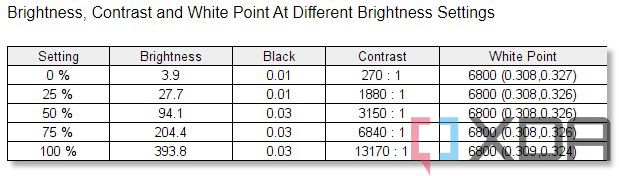Here’s the bad. There simply aren’t enough configuration options. For the display, you’re going to get 1080p AMOLED, and that’s it, no matter which size or form factor you want your Galaxy Book 2 Pro in. That’s usually fine for the 13-inch variant, and it won’t take up as much battery as a 4K OLED display would, but on the 15-inch one, you can start to see some pixels. That display is 16:9 too, so if you’ve used a lot of modern laptops, it can feel a little dated.
But overall, this thing is absolutely delightful. With a 12th-gen 28W Intel processor and Iris Xe graphics, it’s got the power you need for any task you’d consider taking on with a three-pound 15-inch convertible. It’s super-thin, it’s super-light, and the AMOLED display is beautiful. The Galaxy Book 2 Pro series takes after its predecessor in being one of the best on the market.
-
The Samsung Galaxy Book 2 Pro series is meant to be the best laptops for Samsung users. They're ultra-light, include OLED displays, and more.
Navigate this review:
Samsung Galaxy Book 2 Pro 360 pricing and availability
- The Samsung Galaxy Book 2 Pro 360 starts at $1,249.99 for the 13-inch model and $1,349.99 for the 15-inch model
The Samsung Galaxy Book 2 Pro series was first announced ahead of Mobile World Congress, and was released in March. In other words, the whole series of laptops is available for purchase, and that actually includes the newer Galaxy Book 2 Business.
The Galaxy Book 2 Pro can be broken up into four devices, which include 13- and 15-inch variants, and clamshell and convertible variants of both. They’re all similar in the sense that they’re made out of the same materials, they hold the same principles of being thin and light, they have Full HD OLED displays, and so on.
As far as pricing goes, the Galaxy Book 2 Pro 360, which is what this review is focused on, starts at $1,249.99 and $1,349.99 for the 13- and 15-inch models, respectively. If you’re looking for something a little lighter and don’t care about the convertible hinge, the clamshell Galaxy Book 2 Pro starts at $1,049.99 and $1,149.99.
Samsung Galaxy Book 2 Pro 360: Specs
| CPU | Intel Core i7-1260P Processor(2.1 GHz up to 4.6 GHz 18 MB L3 Cache) |
|---|---|
| Graphics | Intel Iris Xe Graphics |
| Display | 15.6″ FHD AMOLED Display (1920 x 1080) with Touch Screen Panel |
| Chassis | 354.85 x 227.97 x 11.9 mm (13.97″ x 8.98″ x 0.47″), 1.41 kg (3.11 lbs) |
| Memory | 16 GB LPDDR5 Memory (On BD 16 GB) |
| Storage | 1 TB NVMe SSD Number of SSD Slots : 2 |
| Multimedia | AKG Stereo Speakers ( Max 5 W x 2 ) Smart Amp Dolby Atmos Internal Dual Array Digital Mic 1080p FHD Camera |
| Connectivity | Bluetooth v5.1 Wi-Fi 6E (Gig+), 802.11 ax 2×2 |
| Ports | 1 Thunderbolt 4 2 USB Type-C MicroSD Multi-media Card Reader 1 Headphone out/Mic-in Combo |
| Input | Pro keyboard with Numeric key (Backlit keyboard) Touch screen S Pen Clickpad |
| Security | TPM, FingerPrint Reader |
| Power | 68 Wh (Typical) 65 W USB Type-C Adapter |
| OS | Windows 11 Home |
| Color | Graphite |
| Additional software | Live Message Live Wallpaper McAfee Live Safe (Trial) Screen Recorder Samsung Gallery Quick Search Samsung Flow Samsung Notes Samsung Recovery Samsung Settings Studio Plus Samsung Update Samsung Security Quick Share Galaxy Book Smart Switch ※ Software can be changed without notice. |
| Price | $1,549.99 |
About this review: Samsung shared the Galaxy Book 2 Pro 360 15, Galaxy Tab S8, and Galaxy S22 Ultra with us for review. It did not have any input in this review.
Design: It’s one of the lightest in its class
- The Galaxy Book 2 360 15 is impossibly light at just over three pounds
When you start looking at the world of 15- through 17-inch laptops, there starts to be a fork in the road. Given the larger screen and footprint, that allows for better thermals and more powerful internals, so you can move toward something heavier and geared toward creators. That would include a 45W processor, dedicated graphics, and so on. The other path is for when you still want an ultrabook, but with a larger screen.
The latter is where the Galaxy Book 2 Pro series comes in. This thing comes in at just over three pounds, which is wildly light for a 15-inch convertible. Indeed, it’s about as light as it gets. In fact, the last Galaxy Book I reviewed was the Galaxy Book 360 5G, and given the 13-inch form factor, it’s even lighter.
It comes in three colors: Graphite, Silver, and Burgundy. It’s tough to pick a favorite; it feels more like there’s a little something here for everyone. If you like something more colorful, there’s Burgundy, although that’s limited to the convertible. Silver and Graphite are more traditional, of course.
You can kind of magnetically attach the pen to the lid, and I don’t even think that’s by design. The S Pen will still fall off in your bag. In fact, when I reviewed the Galaxy Book Pro 360 5G, I actually lost the S Pen. I hope that Samsung has a better method of pen storage in a future model.
As for ports, this is where my first major gripe comes in. In total, there are three USB Type-C ports, two on the left side and one on the right. Out of the three, only one of them is Thunderbolt 4. It’s the one that’s closer to the front on the left side.
That’s right; the one Thunderbolt port is on the side with two USB Type-C ports, and you have to look really closely to find the label. I suppose that if you’re actually making use of Thunderbolt benefits, like plugging in an external GPU or dual 4K monitors, then you probably know what to look for. Still, other companies are including at least two Thunderbolt ports in premium laptops.
I love the design of the Samsung Galaxy Book 2 Pro series. It’s so thin, light, and portable. Of course, it’s personal preference whether you’re into the 13- or 15-inch model, depending on not just the size of the screen, but also the footprint.
Display: It comes in any config you want, as long as it’s FHD OLED
- All Samsung Galaxy Book 2 Pro configurations come with a 1080p, 16:9, AMOLED display
- The webcam has been upgraded to 1080p
There’s some good and some bad when it comes to the display on the Samsung Galaxy Book 2 Pro 360. The good is that OLED is standard, and I rather like FHD, especially on the 13-inch model. It doesn’t burn through the battery in the same way that a 4K OLED display is. Remember, most premium laptops only have 4K OLED as a top-tier option, rather than making OLED standard.
The Galaxy Book 2 Pro screen has a wider color gamut than the competition.
There are certain things that feel a little bit dated, like the 16:9 aspect ratio. Most premium laptops at this point have moved on to 16:10, especially in convertibles when the wider aspect ratio looks better in portrait orientation.
Test results on this display are superb. It supports 100% sRGB, 95% NTSC, 98% Adobe RGB, and 100% P3. That is insanely good.
Brightness maxed out at 393.8 nits. There wasn’t a brightness spec on the sheet, but I assume the target was 400 nits. The black level actually went up a little bit when brightness was bumped to 50%, interestingly enough, not that you’d notice. It’s just kind of interesting to point out, since OLED displays are true black. What I mean by that is that in a dark room, you won’t be able to see where a black screen ends and where the bezel begins.
The new webcam is optimized for working from home.
Indeed, throughout 2020 and 2021 when the work-from-home boom first started, laptops released weren’t really built for that. It can take a solid 18 months to make those kinds of changes to a roadmap. So now, we’re finally seeing better webcams and other collaboration features on the laptop market.
Keyboard: The touchpad is nice and big
- Samsung gave us a big old Microsoft Precision touchpad, along with a shallow yet comfortable keyboard
There haven’t been any chances to the keyboard. It’s still shallow, like we’ve seen in other Galaxy Books. This isn’t going to change, but I also don’t hate it. I find it to be a comfortable keyboard to type on.
The 15-inch model has a number pad, which is something that’s really not for me. I’d much prefer that real estate be used by speakers flanking the keyboard. It’s a fairly narrow number pad though, so even if you don’t like it, it’s not too hard to ignore.
One thing I love is the nice, big touchpad. Samsung made use of all of the available real estate here, so it’s about as big as it gets. That’s always a plus, as I see so many OEMs neglect the touchpad size.
Second Screen: A tablet can be your second monitor
- Second Screen allows you to use a Samsung tablet as a secondary monitor
So far, we’ve talked about the laptop as a standalone PC. But there’s an ecosystem play here. While Galaxy Book Pro laptops are phenomenal devices for anyone, they’re really optimized for Samsung users. It’s sort of like buying a MacBook Pro when you don’t own an iPhone. There’s no real reason not to, but you get a better experience when you live in the ecosystem.
Alongside the Galaxy Book 2 Pro 360, Samsung sent me a Tab S8 Plus. I also used a Galaxy S22 Ultra alongside it, so I got to live in the Samsung ecosystem for a little while.
I also had a baby, and I basically lived in a hospital for about five days. The cool thing with the Samsung Galaxy Book 2 Pro 360 was that I was able to use the Tab S8 Plus to work with a dual monitor setup, right from the hospital cafeteria. It was pretty cool.
Second Screen is so seamless, it feels there's a wired connection.
The only thing I found annoying is that input from the tablet doesn’t work. That means that if you try to touch the screen to scroll, that’s not happening. Other than that, it works just like a second monitor.
It’s a pretty neat idea, as I still subscribe to the old “third device” concept that Steve Jobs laid out when he introduced the iPad. I carry around a tablet everywhere I go. Mobile monitors exist, but I don’t naturally have one with me at any given time. It’s so convenient to be able to just use a tablet.
The Galaxy Book 2 Pro 360 is the ultimate laptop for Samsung users
- Samsung laptops are designed to work with Samsung phones, and that includes a partnership with Microsoft
Samsung has a lot of pre-installed applications on this laptop. Here’s a list:
- Air Command
- Galaxy Book Experience
- Galaxy Book Smart Switch
- Live Messages
- Live Wallpaper
- PENUP
- Private Share
- Samsung Account
- Samsung Bluetooth Sync
- Samsung Care+
- Samsung Device Care
- Samsung File Tracker
- Samsung Flow
- Samsung Gallery
- Samsung Notes
- Samsung Recovery
- Samsung Security
- Samsung Settings
- Samsung Studio Plus
- Samsung TV Plus
- Samsung Update
- Screen Recorder
- Second Screen
- SmartThings
OK, so that’s probably too much, but a lot of it is really good. The laptop comes with an S Pen, so you can draw on images with Live Messages, take notes in Samsung Notes, or use Air Command. And yes, I know Windows already has a note-taking application, but if you’re used to using Samsung Notes on your phone, now those apps can sync with one another. This is less about giving you an alternative to an inbox app as it is about letting you use the Samsung services that you’re already used to using.
SmartThings is another one that’s all about the ecosystem. It’s basically your hub for all of your Samsung smart devices. Also, can we just take a minute to appreciate that a PC OEM took the time to build a proper screen recorder into a system? Microsoft’s built-in screen recorder isn’t great, so if you like to record your screen, you’ve probably found yourself getting third-party alternatives.
While this isn’t exclusive to Samsung laptops, it’s worth noting that Samsung phones have integrations with Windows of their own. They have a Link to Windows feature that makes it easy to hook up to Phone Link. This allows you to send and receive texts from your phone, mirror your screen, and even launch Android apps as if they were running natively on your PC.
Performance: It’s one of the first with Intel P-series
- The Samsung Galaxy Book 2 Pro 360 comes with a Core i7-1260P, a 28W processor with a hybrid architecture
- Battery life is pretty solid
The Samsung Galaxy Book 2 Pro series is among the first to ship with Intel’s new 12th-generation processors, and the company opted for the P-series, a boosted up 28W processor, as compared to the more traditional 15W processor. In fact, if you got the 5G version of last year’s Galaxy Book Pro 360, that actually used a 9W processor.
Battery life on the Galaxy Book 2 Pro 360 is excellent.
There’s a boost in CPU performance here, but that’s mostly it. The integrated graphics haven’t really changed. The Iris Xe found in the Core i7-1260P is the same as in the Core i7-1195G7, with a 1.4GHz clock speed and 96 execution units. On a side note, the Core i7-1195G7 was a mid-stream announcement between the regular 11th-gen launch and when 12th-gen came along, and the chip is somewhat rare. Compared to the more mainstream Core i7-1165G7 or even Core i7-1185G7, the Core i7-1160P does have a slightly higher clock speed on graphics.
As far as real-world performance goes, it’s exactly what you’d expect from the latest Intel Core i7 that’s aimed at productivity-focused laptops. Honestly, sometimes I feel like a broken record talking about how great a processor is at handling dozens of Chrome tabs, Photoshop, and Slack. If Intel ever has a real miss, I’ll definitely be clear about it. In the meantime, rest assured that the Galaxy Book 2 Pro 360 is great at productivity, drawing tasks, photo editing, and more. And it handles extra monitors like a champ as well, including wirelessly via Second Screen.
| Samsung Galaxy Book 2 Pro 360 Core i7-1260P |
Dell Inspiron 14 2-in-1 Ryzen 7 5700U |
Lenovo ThinkPad X1 Carbon Gen 9 Core i7-1185G7 |
|
|---|---|---|---|
| PCMark 10 | 5,362 | 5,320 | 5,168 |
| Geekbench 5 | 1,696 / 9,177 | 1,151 / 6,091 | 1,489 / 5,280 |
| Cinebench R23 | 1,649 / 7,949 | 1,233 / 7,768 | 1,303 / 4,224 |
| 3DMark: Time Spy | 1,821 | 1,256 |
Intel has always been the leader in single-core performance, and it still is. What 12th-gen is really doing is giving it an edge in multi-core performance, where it finally beats AMD. The Core i7-1260P has the best multi-core scores of any x86 chips I’ve recorded that’s designed for ultrabooks. The only ones I’ve seen top it are the Core i9-12900HK – a processor designed for gaming laptops – at 12,630 in Geekbench multi-core, and Apple’s M1 Pro at 9,954.
For battery life, it’s actually quite good. As usual, my testing involves real-world work, and the power setting was set to balanced with the display at 50% brightness. In my first run, I used Second Screen the whole time and came out with five hours and three minutes. Using the laptop on its own though, I got between seven and 10 (!) hours. One thing I’ll say is that you shouldn’t expect 10 hours of battery life on the regular. It just doesn’t work like that, but I can say I had an instance of over 10 hours of battery life. On average, it’s a bit under eight hours, which is still awesome.
So, you might be wondering why the battery life is so good. There are a few factors here. One is undoubtedly the better power management in Intel’s new processors, and I’ll be testing more machines before I make a final verdict on that. Another is that this has an FHD display. Like I said earlier, it seems like every OLED laptop only has OLED in a special 4K SKU. No one else is doing FHD OLED, and that sucks down a lot less power. The third factor is that this machine has a big old 68WHr battery.
Should you buy the Samsung Galaxy Book 2 Pro 360?
Obviously, this laptop isn’t for everyone. No laptop is.
Who should buy the Samsung Galaxy Book 2 Pro 360 15:
- People that want an ultrabook with a bigger screen
- Users that value OLED but also battery life
- Customers that need a color-accurate display
- Samsung phone and/or tablet users
Who should not buy the Samsung Galaxy Book 2 Pro 360 15:
- People that want or need 4K resolution
- Users that want or need dedicated graphics for gaming, video editing, and so on
The Samsung Galaxy Book 2 Pro 360 is one of the best laptops on the market. It’s thin and light, it’s got an OLED display, and it’s all-around great. Personally, I’d choose the 13-inch model, since you don’t see pixels as much and it’s lighter. Of course, the 15-inch model gets that sweet battery life, so it’s up to you. Either way, I don’t think you can go wrong.









 Add Category
Add Category