

TikTok bios are the best place to show your personality, brand and creativity. But with over 1 billion monthly active users, TikTok is a crowded place. So how can you make your TikTok bio stand out from the rest?
In this post, we’ll share some of the best TikTok bio ideas that will help you get more followers, views and likes. We’ll also show you some examples of awesome TikTok bios from successful brands and influencers.
Where is the bio in TikTok?
Your TikTok bio is under your profile picture on mobile and desktop view.
Here’s what it looks like on mobile:
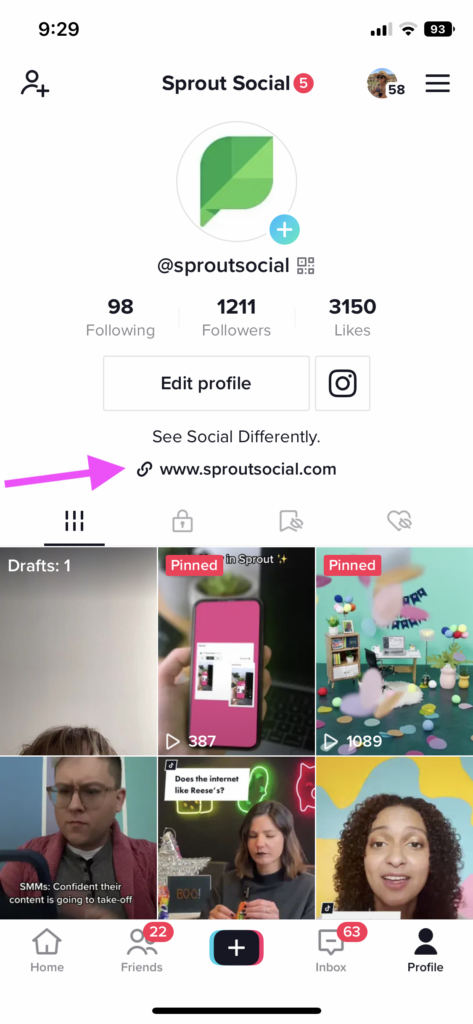
And here’s what it looks like on desktop:

You can edit your bio by clicking on the Edit Profile button beneath your profile photo.
The maximum length for a TikTok bio is 80 characters, including spaces. They can stretch across five lines, and each line break counts as one character. You may also add emojis (which count as two characters), hashtags and badges to your bio (if you’ve been verified on TikTok).
If you have more than 1,000 followers on TikTok, you can add a link to your bio as well. This is a great way to drive traffic to your website or blog.
How to add a link to TikTok bio
If you have a TikTok Business Account with over 1,000 followers, you can add a link to your bio. This strategy is useful if you have a website or campaign landing page you’re looking to promote.
- Open the TikTok mobile app.
- Go directly to your profile page by selecting your profile icon.
- Click on Edit Profile.
- You should see the option to add a Website. Add either your homepage, campaign landing page or third-party linking app here.

At this moment, links can only be added to your TikTok bio via mobile app and not on desktop.
Best practices for TikTok bios
Crafting the perfect TikTok bio can be tricky, and there are a few things you should keep in mind to make sure yours is creative and unique.
Here are some tips for crafting good bios for TikTok.
Be brief
When writing bios for TikTok, you need to be brief and to the point. TikTok users are scrolling through hundreds of profiles, so you want yours to be easy to read and digest.
Be descriptive
Use your TikTok bio to describe who you are and what you do. This is your chance to tell your followers a little bit about your brand and what they can expect from your profile.
Show off your personality
When TikTok users come to your profile, you want them to know what makes you special. Are you funny? Creative? A great dancer? Think about what sets you apart from other TikTok users and make that a part of your bio.
Link to your other social platforms
If you have more than 1,000 followers, TikTok allows you to add a link to your bio. You can link to your website, YouTube channel or other social media platforms. This helps drive traffic to your other channels and grow your following across the web.
Include a call-to-action
While your TikTok bio should be brief, you can use it to encourage visitors to take action. For example, if you’re promoting a product or service, include a link to your online store. Or, use your TikTok bio as a way to encourage people to sign up for your email list.
Add emojis
Adding emojis to your TikTok bio adds personality and flair. But remember that each emoji counts as two characters. Keep in mind, using emojis can make your bio harder to read for screen readers, so use them in moderation for increased accessibility.
Stay on-brand
Remember, your TikTok bio and profile photo are the first thing TikTok users will see when they come across your account. Make sure both are on-brand and give TikTok users a good idea of what they can expect from your content.
TikTok bio ideas to inspire you
TikTok is all about creativity, so don’t be afraid to experiment with your bio. Here are a few TikTok bio ideas to get you started:
Use memorable phrases like this:
- Stressed, blessed and always well dressed
- Do it with passion or don’t do it at all
Be funny or witty:
- I like big … choreographed dance numbers and I cannot lie









 Add Category
Add Category