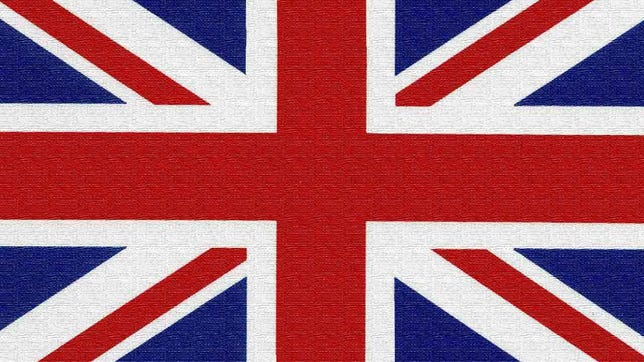After an early setback, Argentina has made it out of the group stages at the 2022 World Cup. And not only that, it managed to top Group C. After a horror-show loss to Saudi Arabia in its opening match, Argentina rallied to beat both Mexico and Poland, relatively comfortably in the end.
Lionel Messi and co. now have to face off against Australia in the second round. On paper, this should be a fairly straightforward match for the Copa América champions, but Australia has won its last two matches against Tunisia and Poland and is on something of a run. This is a physical, brave team unafraid to go against technical sides and cause havoc on the break. Sound familiar? That's almost exactly how the Saudi team defeated Argentina.
Am I saying Australia will beat Argentina? Not exactly. But I do expect a compelling contest. In the words of Kevin Garnett, anything is possible!

Lionel Messi and Argentina will take on Australia in today's World Cup round of 16 knockout match.
Catherine Ivill/Getty ImagesThe Argentina-Australia game starts on Saturday, Dec. 3, at 2 p.m. ET (11 a.m. PT). The match will be shown nationwide in the US on Peacock and Fox, which is available on numerous live TV streaming services. Outside the US, World Cup matches are being carried by other streaming services, including the BBC in the UK, SBS in Australia and TSN in Canada. But what if you're traveling outside your home country and want to enjoy the match, or just want an added layer of privacy for streaming? There is an option that doesn't require searching the internet for a sketchy website: You can use a VPN, or virtual private network.
Here's how you can watch the game, and the rest of the 2022 World Cup, from anywhere in the world with a VPN.
When is the Argentina vs. Australia match?
Argentina plays Australia at 2 p.m. ET (11 a.m. ET) on Saturday, Dec. 3.
Elsewhere in the world, the match starts at 10 p.m. in Qatar, 7 p.m. in London, and on Sunday, Dec. 4 at 4 a.m. in Tokyo and 6 a.m. in Sydney.
How to watch the Argentina vs. Australia match online from anywhere using a VPN
If you find yourself unable to view the match locally, that's where using a VPN can come in handy. A VPN is also the best way to stop your ISP from throttling your speeds on match day by encrypting your traffic, plus it's a great idea for when you're traveling and find yourself connected to a Wi-Fi network, and you want to add an extra layer of privacy for your devices and logins.
With a VPN, you're able to virtually change your location on your phone, tablet or laptop to get access to the game. So if your internet provider or mobile carrier has stuck you with an IP address that incorrectly shows your location in a blackout zone, a VPN can correct that problem by giving you an IP address in your correct, nonblackout area. Most VPNs, like our Editors' Choice, ExpressVPN, make it really easy to do this.
Using a VPN to watch or stream sports is legal in any country where VPNs are legal, including the US and Canada, as long as you've got a legitimate subscription to the service you're streaming. You should be sure your VPN is set up correctly to prevent leaks: Even where VPNs are legal, the streaming service may terminate the account of anyone it deems to be circumventing correctly applied blackout restrictions.
Looking for other options? Be sure to check out some of the other great VPN deals taking place right now.
ExpressVPN is our current best VPN pick for people who want a reliable and safe VPN, and it works on a variety of devices. It's normally $13 per month, and you can sign up for ExpressVPN and save 49% plus get three months of access for free -- the equivalent of $6.67 per month -- if you get an annual subscription.
Note that ExpressVPN offers a 30-day money-back guarantee.
Livestream the Argentina vs. Australia match in the United States
The Argentina-Australia match is on Fox in the US, so you'll need a live TV streaming service that carries a Fox station that's broadcasting the game. The least expensive such service is Sling TV Blue.
Among the live TV streaming services that carry local Fox stations and FS1, the cheapest is Sling TV Blue at $40 per month. Note that Sling is currently running a promotion where the first month of service is half-price ($20) for new subscribers.
One important caveat: While FS1 is available everywhere in the US on Sling TV, Fox local affiliates will only be available if your billing address is in one of the 18 metropolitan areas covered in Sling's agreement. If you're outside of one of these areas, you're probably better off going with one of the alternate services listed below.
Numerous other live TV streaming services carry FS1 and local Fox stations as well, namely YouTube TV, Hulu Plus Live TV, DirecTV Stream and FuboTV. They all cost more than Sling TV, but they also carry more channels. Check out our live TV streaming channel guide for details.
For Spanish-speaking US residents Peacock is airing all of the World Cup games live in Spanish. The remaining games will stream on its $5-a-month Peacock Premium subscription package, not the service's free tier.
Watch the Argentina vs. Australia match for free in the UK
Fans in the UK can watch every match of the 2022 World Cup for free. Games are split between two channels, the BBC and ITV; the Argentina-Australia match is on ITV. If you're away from home in the UK, you can use a VPN like ExpressVPN to watch ITVX (formerly ITV Hub), the streaming service for ITV, from anywhere.
Stream Argentina vs. Australia World Cup 2022 match in Australia
Fans in Australia can stream all 64 World Cup matches live for free using SBS On Demand, the streaming home of the country's free-to-air TV network. The service also offers full replays, mini-matches and highlights.
In addition to the services and countries listed above, numerous other local fixtures are carrying the World Cup 2022. They include:
- Argentina: TVP
- Belgium: RTBF (French) and VRT (Dutch)
- Brazil: TV Globo
- Canada: TSN
- France: TF1 and beIN Sports
- Germany: ARD and ZDF
- Hong Kong: PCCW
- Japan: Dentsu
- New Zealand: Sky
- Spain: RTVE
Quick tips for streaming the World Cup 2022 using a VPN
- With four variables at play -- your ISP, browser, video streaming provider and VPN -- experience and success may vary.
- If you don't see your desired location as a default option for ExpressVPN, try using the "search for city or country" option.
- If you're having trouble getting the game after you've turned on your VPN and set it to the correct viewing area, there are two things you can try for a quick fix. First, log into your streaming service subscription account and make sure the address registered for the account is an address in the correct viewing area. If not, you may need to change the physical address on file with your account. Second, some smart TVs -- like Roku -- don't have VPN apps you can install directly on the device itself. Instead, you'll have to install the VPN on your router or the mobile hotspot you're using (like your phone) so that any device on its Wi-Fi network now appears in the correct viewing location.
- All of the VPN providers we recommend have helpful instructions on their main site for quickly installing the VPN on your router. In some cases with smart TV services, after you install a cable network's sports app, you'll be asked to verify a numeric code or click a link sent to your email address on file for your smart TV. This is where having a VPN on your router will also help, since both devices will appear to be in the correct location.
- And remember, browsers can often give away a location despite using a VPN, so be sure you're using a privacy-first browser to log into your services. We normally recommend Brave.









 Add Category
Add Category