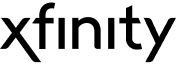Our picks
Why we chose these providers
Sort byFastest Ookla speed test results
Best high-speed provider for gig internet
Fastest internet plan of any major provider
Best internet price guarantee
Fastest cable internet provider
What's the best high-speed internet provider?
Technically, anything at or above 100 megabits per second upload and 20Mbps download is considered broadband or high-speed internet. That could encompass a variety of connection types and providers, but fiber internet is the best source for high-speed internet.
AT&T Fiber, for example, has the fastest Ookla speed test results, while Ziply Fiber offers the fastest plan, up to 50,000Mbps, and Verizon Fios boasts 99.9% reliability.
Fiber availability is limited. If your address is not serviceable for fiber internet, look to cable providers such as Astound, Cox, Spectrum and Xfinity for high-speed internet. Fixed wireless and 5G internet may also be an option, but available speeds can vary by location and provider.
I've included fiber, cable and fixed wireless ISPs in my picks for the best high-speed internet providers below. In addition to fast speeds, the featured providers were selected for their multistate availability, plan selection, unlimited data and overall value.
Best high-speed internet service providers
300 - 5,000 Mbps
$55 - $250 per month
Our take - Cable providers historically had faster speed test results than fiber because fiber ISPs often have a DSL or fixed wireless service slowing down their averages. Once Ookla began separating fiber from non-fiber services, AT&T Fiber shot to the top with median download speeds of around 349Mbps.
300 - 5,000 Mbps
$55 - $250 per month
1,000 - 8,000 Mbps
$70 - $150 per month
Our take - If you're interested in gig internet, which offers speeds of 1,000Mbps and higher, there is perhaps no better option than Google Fiber. Plans start at 1,000Mbps.
1,000 - 8,000 Mbps
$70 - $150 per month
100 - 50,000 Mbps
$20 - $900 per month
Our take - Ziply Fiber, a regional provider serving parts of Idaho, Montana, Oregon and Washington, recently became the fastest provider in the US by releasing an incredibly fast 50Gbps plan.
100 - 50,000 Mbps
$20 - $900 per month
200 - 8,000 Mbps
$30 - $165 per month
Our take - Quantum Fiber is currently offering a price-for-life guarantee, locking in your monthly internet rate for as long as you keep your plan. That's not to say what you pay will never go up -- taxes, fees and such are subject to change at any time -- but your internet rate will not increase. So, if you sign up for 500Mbps at $50 a month, the monthly rate for 500Mbps will stay at $50.
200 - 8,000 Mbps
$30 - $165 per month
150 - 6,000 Mbps
$20 - $300 per month
Our take - Xfinity offers the fastest maximum speeds of any major cable internet provider with 1,200Mbps and 2,000Mbps available in select areas. Xfinity's Gigabit X2 plan is also one of the speediest when it comes to upload speeds, offering maximum speeds of 200Mbps.
150 - 6,000 Mbps
$20 - $300 per month
500 - 5,000 Mbps
$50 - $155 per month
Our take - When it comes to fast speeds for a fair price, there's arguably no better plan than Frontier's Fiber 500. The entry-level plan goes for around $45 per month (with autopay) for maximum upload and download speeds of 500Mbps.
500 - 5,000 Mbps
$50 - $155 per month
Fixed wireless
85 - 1,000 Mbps
$50 - $70 per month
Our take - Wireless internet doesn't have the same speed potential as cable or fiber-optic connections yet, but Verizon isn't letting that slow it down. Its 5G Ultra Wideband internet service is capable of delivering from 85 to 1,000Mbps to the home.
Fixed wireless
85 - 1,000 Mbps
$50 - $70 per month
300 - 2,000 Mbps
$50 - $120 per month
Our take - Verizon Fios frequently changes up its special offers, but it's not uncommon for the provider to give away gift cards, streaming or specialty shopping subscriptions, electronics or more to new customers. The prizes are often best when signing up for gigabit service, but there's usually something extra included with the lower-tiered plans as well.
300 - 2,000 Mbps
$50 - $120 per month
High-speed internet providers compared
Please note that the plans below show each provider's gigabit tier. Each provider offers slower and faster plans, in most cases. Overall, the best selection for you could be a slightly slower plan that allows you to save some money on your monthly bill. Sometimes a faster speed at a higher price point presents a better value. To more fully understand this value-based approach, check out CNET's guide to examining the cost per Mbps.
| Plan | Starting price | Max download speed | Cost per Mbps | Equipment fee |
|---|---|---|---|---|
| AT&T Fiber 1000 Read full review | $80 | 1,000Mbps | 8 cents | None |
| Frontier 1 Gig Read full review | $65 | 1,000Mbps | 7 cents | None |
| Google Fiber 1 Gig Read full review | $70 | 1,000Mbps | 7 cents | None |
| Quantum Fiber 940Mbps | $75 | 940Mbps | 8 cents | None |
| Verizon 5G Home Plus Read full review | $70 | 1,000Mbps | 7 cents | None |
| Verizon Fios 1 Gig Read full review | $90 | 940Mbps | 10 cents | None |
| Xfinity Gigabit Read full review | $75 | 1,000Mbps | 8 cents | None |
| Ziply Fiber Gig | $60 | 1,000Mbps | 6 cents | None |
Show more (4 items)
What is a fast internet connection?
Ultimately, what's “fast” is relative to each household and its internet demands. The more people and devices you have connected to the internet and the heavier the use (lots of online gaming, streaming TV in HD, working from home, etc.), the more speed you’ll want to have. For some, download speeds of 25Mbps may be plenty fast, but many will prefer speeds of at least 100Mbps.
In 2015, the Federal Communications Commission identified high-speed internet, or broadband, as speeds above 25Mbps down and 3Mbps up. I wouldn't consider that threshold fast by any means, and the FCC has since raised those speeds to 100Mbps down and 20Mbps up.
How much internet speed do I need?
Interestingly, most of what we use the internet for doesn’t require a lot of speed. Even streaming in 4K, arguably the most demanding internet task in most households, only calls for speeds of 35 to 50Mbps. For other activities, including online gaming, browsing social media and taking a video call, 10Mbps or below will often suffice.
A plan with speeds of 50Mbps should cover it all, right? Not quite. When you connect multiple devices, especially over Wi-Fi, those devices will compete with each other for available bandwidth.
If you want to stream on at least one TV while five or so other devices are also connected to your network, I’d recommend starting with speeds of at least 100Mbps. Now, if you anticipate streaming on multiple TVs at once and adding eight to 10 devices (with smart speakers, phones, tablets, cameras, smartwatches and so on, the tally can add up quickly), speeds of at least 200Mbps will suit you better.
Keep in mind that a provider’s advertised speed will not necessarily reflect the actual speeds you get in your home. Lots of things, like using Wi-Fi and distance from the router, the number of connected devices, interference from other networks and even the time of day can lower the speeds going to any particular device. To counter the speed loss, I’d recommend an internet plan with advertised speeds double the actual speeds you want in your home.
For more help identifying your speed need, check out our guide to finding the right internet speed.
Tips for choosing a high-speed internet service
Shopping for high-speed internet isn’t gigabit or bust. Many providers offer a few high-speed plans to choose from. Here are a few tips to help you get the best bang for your buck.
Know your speed needs, or at least have an idea of what speed will meet your household demands. If you know 100Mbps probably won’t be fast enough, go ahead and pass on anything below that, regardless of how tempting the low pricing is. Similarly, if you’re confident 200Mbps will satisfy your needs, you can rule out the pricey gigabit and above plans.
Consider providers with no contracts or promotional rates. A provider shouldn’t penalize you for wanting to change your speeds, but if you’re under a contract, switching plans could be a hassle. Even if you’re not in a contract, changing plans could disqualify you from getting lower promotional rates.
The best way to avoid these potential hurdles is to select an ISP with no contracts or promo rates. That way, if you want to switch speeds at any time, you won’t be penalized for it.
Start low, then upgrade if needed. Unless there’s the threat of being locked into a contract, I’d recommend starting with the lowest speed tier that you think will meet your needs. Try









 Add Category
Add Category