Maximize your email efforts by tracking these metrics and making adjustments as needed.
With the growing number of customer and client interactions online, building and nurturing an email list is extremely important. But — it’s only the beginning. The real success lies in ensuring your emails reach your subscribers and spark engagement and interest.
Here is where your email metrics come into play. Metrics show how your emails are performing and if your efforts are paying off in real time. In this post, we’re giving you a quick guide on seven key email metrics that offer valuable insight and can help guide your email marketing strategy.
All seven have been grouped into three categories: deliverability, engagement, and list health metrics. Let’s get started!
Deliverability Metrics
Deliverability is the processes and protections that allow your emails to reach your subscribers. Monitoring deliverability metrics helps ensure your emails are getting to the inbox and you’re maintaining a healthy email list.
Your email service provider (ESP) has a lot to do with the success of your emails. While they’ll handle the bulk of your deliverability needs, there are two specific metrics you can monitor that will be important in gauging the success of your email campaigns.
1. Bounce Rate (Soft and Hard)
Bounce rates are the percentage of emails that couldn’t be delivered to the recipient’s inbox. There are two types of bounces: soft bounces (temporary issues) and hard bounces (permanent issues). With some ESPs, FeedBlitz included, high bounce rates can result in a temporary list suspension.
What can you do to reduce your bounce rates? Try these tips:
– Regularly clean your email list to remove invalid or outdated email addresses.
– Use double opt-in methods to confirm subscriber email addresses.
– Segment your list and send targeted content to improve relevance.
If you noticed an unusually high bounce rate for one of your email campaigns, it’s worth reaching out to your provider’s support team to investigate further.
2. Complaint Rate
The complaint rate of your campaigns is the number of subscribers who marked your email as spam. As you may have guessed, high complaint rates can damage your sender reputation, lead to poor deliverability, get your list suspended, or worse, get you booted by your ESP.
To lower your complaint rate:
– Make sure you have clear and easy unsubscribe options in your emails.
– Send relevant and valuable content at all times.
– Regularly clean your list to remove unengaged, inactive subscribers.
It’s common to have the occasional complaint roll in, but a steady (or immediate) influx of complaints is cause for concern. Your next step would be to evaluate the content you’ve been sending recently, compare it to previous campaigns, and then reach out to your ESP for further guidance.
Engagement Metrics
Engagement metrics focus on how subscribers are interacting — aka engaging — with your email content. Keeping an eye on these metrics shows how interested your subscribers are in your email campaigns. And luckily, they can be pretty simple to monitor and adjust your strategies to tweak.
Let’s break down the two most popular engagement metrics:
3. Open Rate
Open Rate measures how many subscribers opened your email. These rates are a fundamental engagement metric that many different aspects of your email strategy can impact, including list health, subject lines, mailing frequency, etc.
Average open rates vary by industry and niche, but a good baseline is 20-30%. If you’re interested in boosting your open rates, give these three tips a try:
– Craft compelling subject lines.
– Use a recognizable sender name.
– Send emails at optimal times based on when your subscribers are opening.
Increasing open rates can be a slow process as you begin testing different subject lines, preview text, mailing frequency, content styles, and more. Be patient, and if you have questions, reach out to your ESP for a strategy call.
4. Click-Through Rate (CTR)
CTR is the percentage of subscribers who clicked a link in your email. They point to how interesting, clear, and engaging your email content is and how effective your call-to-action (CTA) is.
Improve your CTR by:
– Keeping your CTAs clear, concise, and compelling.
– Use a visually appealing email template.
– Segment your list for more targeted content.
Heat maps and real-time data are extremely valuable in keeping tabs on your CTRs and should be available for every campaign you send. Not sure what either of these items are? We’ve got you covered with a brief rundown on both.
List Health Metrics
A healthy list is filled with active, interested, engaged subscribers, which is precisely what List Health Metrics tracks. In email marketing, more isn’t always better when it comes to your subscribers. A smaller list of active, engaged subscribers can easily yield greater results (whatever your goal may be) than a huge list of semi-interested readers.
Track your list health by keeping an eye on these three details:
5. List Growth Rate
The List Growth Rate shows how your email list is growing and expanding. Is it a slow increase? A rapid uptick? Has it been quiet for quite some time? These are changes worth noting as they speak directly to the heart of your email marketing strategy.
If growing your email list is a priority, try one of the below tips to boost your list growth rate:
– Implement sign-up forms on your website and social media.
– Encourage subscribers to refer friends and family.
– Run contests or giveaways to attract new subscribers.
And no matter what, avoid the worst way to grow your email list! It’ll get you kicked out of many ESPs, FeedBlitz included.
6. Unsubscribe Rate
The Unsubscribe Rate measures the number of subscribers who opt out of your email list after receiving an email. While having a few unsubscribes on each campaign, you send is common, a high unsubscribe rate may indicate problems with your content or email frequency. And depending on your ESP, it may get your list suspended.
Tips to reduce your unsubscribe rate:
– Send relevant content to your subscribers.
– Allow subscribers to manage email preferences.
– Monitor frequency and send emails at a cadence that aligns with subscriber expectations.
It’s very common to see a high Unsubscribe Rate if you haven’t emailed your list in a while or if you suddenly change the content or frequency of your mailings. Before making significant changes to your email strategy, set new expectations with your subscribers to avoid potential confusion or frustration.
7. Inactive or Unengaged Subscribers
Inactive or unengaged subscribers are those who haven’t interacted with your emails for an extended period. Your emails are reaching them, so they’re being delivered, but they go unopened or, worse, deleted by this group of subscribers. This can be extremely frustrating as it directly impacts the above engagement metrics.
How to address inactive or unengaged email subscribers:
– Send a re-engagement campaign.
– Offer incentives or exclusive content to your email list.
– Regularly remove inactive subscribers to maintain a healthy list.
Removing inactive and unengaged email subscribers can also impact your monthly or annual fees, depending on your ESP’s pricing structure. If they aren’t opening or engaging with your emails, are they worth keeping on your list? Remember, more isn’t always better in the world of email marketing.
Guide your email marketing journey one metric and data point at a time.
Email marketing is an ever-evolving process. You have the golden opportunity to monitor your efforts, easily gauge the effectiveness, and adjust as you go. Talk about the ultimate optimization strategy! And focusing on these seven key email marketing metrics — deliverability, engagement, and list health metrics — can help make it happen.
All of these metrics and more can easily be tracked in FeedBlitz. Ready to give it a try? Head to this page to start your free trial. Feel free to reach out with any questions through our Support Page. Live support is available Monday to Friday, 9 AM to 5 PM Eastern, and you can always find helpful information 24-7 at the resources linked here.