On a Mac, the AI was forced to deal with the never-ending onslaught of Slack messages, but it did so by picking out two or three from the dozen it had received and always missed the ones that were actually meaningful.
Again, this didn’t make things worse as I had to expand and read the messages as before, but neither did it improve anything.
In the Mail app you get summaries in the default view instead of the first line of the email, but it’s rare that the summaries are more useful. Most emails I get have the important stuff (if any) in the first sentence, though I spotted a few where the AI had identified (for example) that “the event has been delayed to November 24” was more pertinent than the opening waffle.
The best implementation for summaries is breaking down conversations that you missed, as the system does a pretty good job conveying what each person has said or asked for. But so far, I’ve only seen this on a notification for a group chat and as a clickable option in Mail.
Then there are the Writing Tools. Select any passage of text on Mac or iPhone and you can now bring up a set of options to mess around with it. I have a number of problems with this, and once again I don’t want it to seem like I’m singling Apple out because there are plenty of other tools that do the same thing.
An obvious issue is that you can highlight entire articles or stories and hit the big “rewrite” button to remix and rearrange it as if you’re a high-school kid plagiarising an essay, except it takes two seconds. The results are generally a bit robotic and tend to sound like an over-egged eBay listing, but it does the job. I’m just not sure what purpose that job serves.
You can also ask it to make writing more professional or more friendly, but it almost always homogenises it and puts in cliches that you might usually avoid, or unnecessarily replaces words in ways that can change the meaning, for example changing “business” to “conglomerate”. You can ask to make the writing more concise, but you’ll necessarily lose detail.
If it worked perfectly, and if you found yourself frequently spending time and energy rewriting text to sound more professional, I could buy it as a productivity gain. But it doesn’t, and I don’t think many of us do.
There are surely situations where you think something sounds clunky, and you want some advice to clean it up, but this is another AI platform offering to strip some humanity out of communication to add meaningless pleasantries or marketing talk.
Loading
It’s a similar story with the new “smart replies” that show up as tappable options when responding to messages. Google has had these for a while, but I would be too embarrassed to send them to another human. Apple’s are the same. I’d sooner send a thumbs-up emoji than an impersonal “sorry, busy today”, or “I’m sorry to hear that”, or “yes, tell me the details” as drafted by AI. Sure the system might have guessed an appropriate expression, but it feels gross to communicate this way, especially when it takes me two seconds to type something myself.
The other bits and pieces included in this first batch of Apple Intelligence feel like a preview of what’s to come more than finished products. Siri has a new visual design, can answer troubleshooting questions about your Apple gear and can take your requests in written form as well as spoken, but it isn’t fundamentally different.
“Clean Up” in Photos lets you lightly revise history by circling objects you wish weren’t there and have AI do a quick Photoshop job to excise them, with results varying depending on what kind of objects the system attempts to create in the vacuum.
In the future, Apple Intelligence will add the ability to generate cartoony pictures you describe, generate emojis of anything, and turn sketches into more complex drafts. It will also let you tap into ChatGPT to generate much larger chunks of text based on minimal prompts.
Does that sound useful to you? The fact is, Apple Intelligence right now is pretty far from it, which puts it on an even footing with other so-called time-saving AI suites.
Get news and reviews on technology, gadgets and gaming in our Technology newsletter every Friday. Sign up here.