There’s nothing quite so annoying as losing track of your email address or password and not being able to get into your Google account – especially if it houses most of your digital life.
Nothing, that is, except for having your account hacked by someone with nefarious purposes.
Regardless, there are ways to recover your Google account.
Here’s what you need to know.
Check out the product mentioned in this article:
How to recover a Google account if you forgot your email address
If you’re having trouble logging into your Google account because you can’t remember your email address, go to Google’s Find My Email page and follow the prompts.
You’ll need to be able to provide the full name associated with your account, as well as the phone number or the recovery email address associated with it.
How to recover a Google account if you forgot your password
If your password is the issue, use the Account Recovery page to reset your password. You’ll be asked to confirm your identity by answering a few security questions.
If possible, try to complete this process using a device (and browser) that you used to sign into the account previously and in a location where you’ve used the account.
If you aren’t able to verify your identity through the security questions, you’ll be able to try again. Google also offers helpful tips if you’re having trouble answering the security questions correctly.
After successfully confirming your identity, you will be able to reset your password.
If you use this option, however, be aware that you will have to provide the email address, so if you forgot both, start with the “forgot email address” instructions as listed above.
How to recover a Google account if your account was hacked
If you aren’t able to login to your Google account – for example, if you’re trying to login to your Google account on a Google Pixel or another device or computer, and you find that someone has changed your password or recovery phone number, or deleted your account (or in some cases, even if you deleted the account) – you will also use Google’s Account Recovery page.
Simply answer the questions as best you can and follow the prompts.
If all else fails, or you can’t sign in for another reason (like you’re having trouble with two-step verification or you can’t reset your password with a code by text), you can get help signing in and recover your account directly through Google.
Business Insider Emails & Alerts
Site highlights each day to your inbox.
Follow Business Insider Australia on Facebook, Twitter, LinkedIn, and Instagram.